
fflow ffeatures
Edit booking
Navigate to the main calendar, or any project Gantt calendar.
Select a calendar booking. It will open in the Time tab. Select Track time.
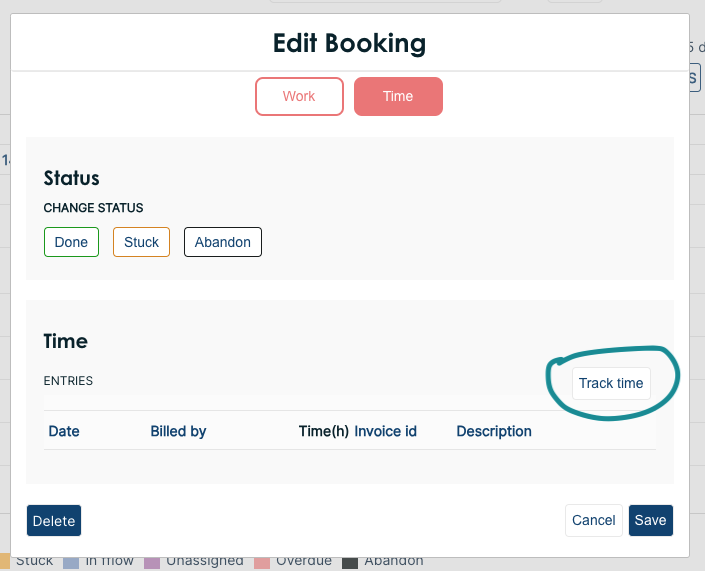
Record hours
Enter dates and times, and save. The booking will automatically update to in fflow. Your hours will show up in project reports, and be available for invoices.
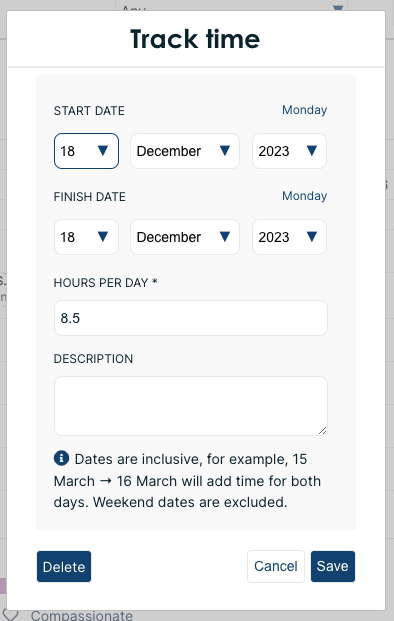
Utilization
From the resource calendar, click on a user's name to see their utilization.

