
Maximise team productivity with fflow
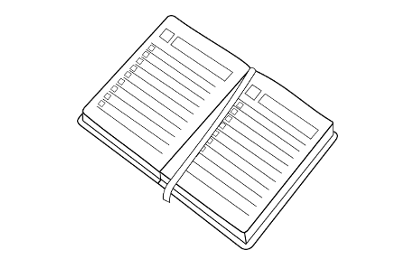
How can I use fflow to find out who is available?
Assign your team to project schedules in the fflow calendar.
When you create a project schedule:
- Select 'Assign project'
- Select the project
- Select the team member the booking is for
- Select the start and finish dates
Tips for new project schedules
- Click on a cell in the calendar to open the booking form: The start and finish will default to the date of the cell column
- Click on a cell in the calendar to open the booking form: The booking for will default to the team member of the cell row
- The hours will default to the working hours for the team member. Ask your team to go to their account settings and edit their preferred working hours
- Set the end date
Below is a screenshot of a fflow calendar schedule.
You can quickly see that Fleur developer is available for the week of 20th Jan, Bruno developer is available for the week of 27th Jan, and Carl Tester has three spare days from 22nd Jan.
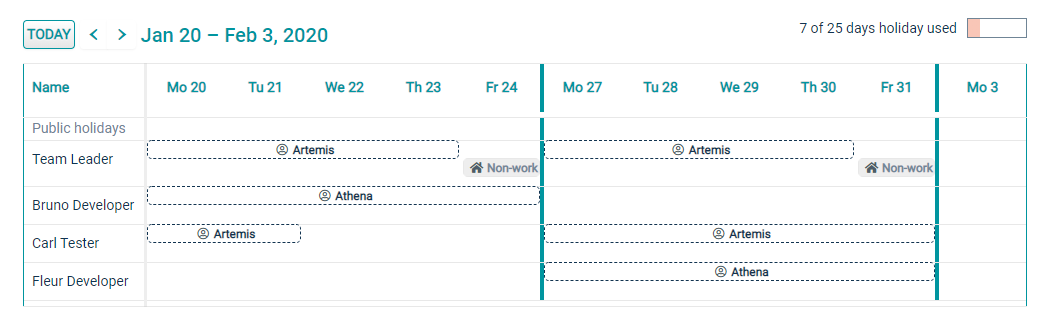
Who is not available
Who is not available, even if they are not assigned to project work?
Ask your team to schedule bookings in the calendar when they have other commitments.
If there is a day they are regularly not available, they can set this in their account settings by using the same time for start and finish work, this will appear in the calendar as 'non-work' day. You can still make bookings for non-work days, they will default to 0 hours.
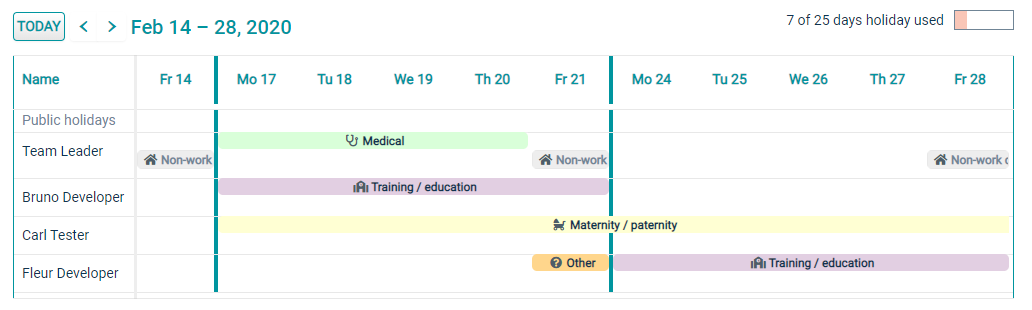
Individual productivity
From the calendar view, click on a team member's name. You will see a summary of their billable hours.

Maximise productivity with fflow
You and your team schedule time in fflow for project work and non-project commitments like vacation and training. Once booked, you can use the scheduler to visualise quickly who is available from which team, minimise non-productive days, and maximise project time.
Get started now with fflow.
